Here is a general overview of the steps you might take to add a team member to an account:
-
Log into the account: To add a team member, you will need to be logged into an account subscribed to a Brokerage plan.
-
Find the account settings: This is located in the upper right of the dashboard or settings menu. Click "My Account" > "Plan" > "Edit options"
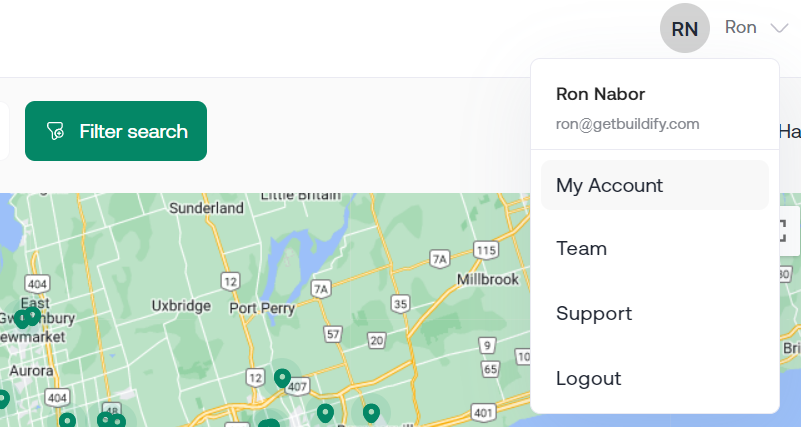
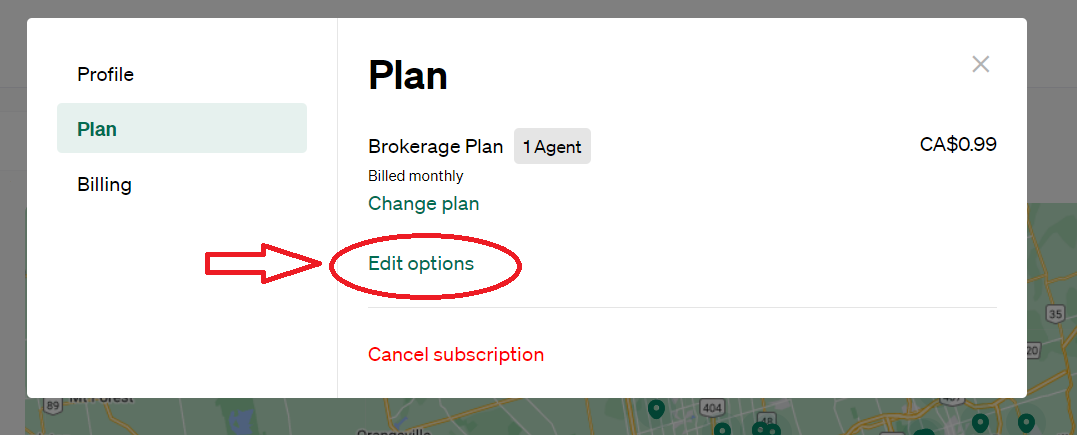
-
Add agents to your account: Once you have located the "Edit options", you should be able to add a team member to the account.
This may be done by clicking the "+" or "-". Make sure to double-check before clicking "Complete plan change"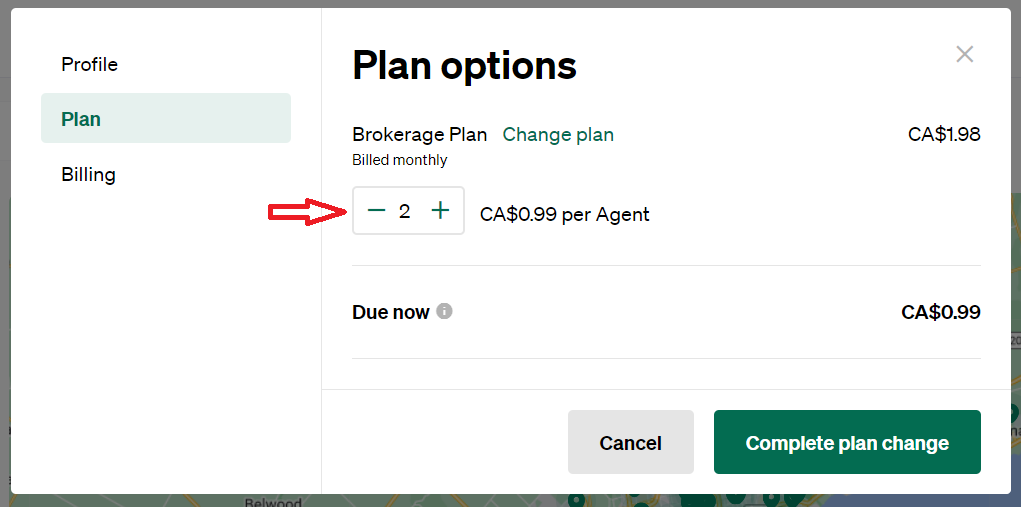
-
Invite the team member: Once you have located the team settings, you should be able to invite new team members to the account. This may be done by entering their email address and they will receive a confirmation email.
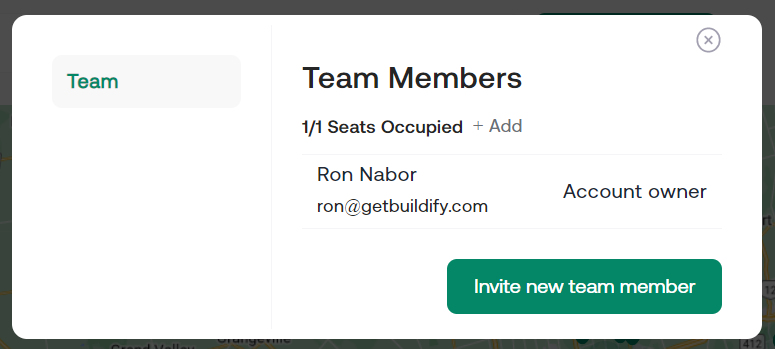
PS. If you have an agent plan, you must upgrade your current plan to a brokerage plan to add team members.