This article will guide you through the process of customizing your agent portal by uploading your logo, selecting primary app colors, customizing your login link, and saving your changes.
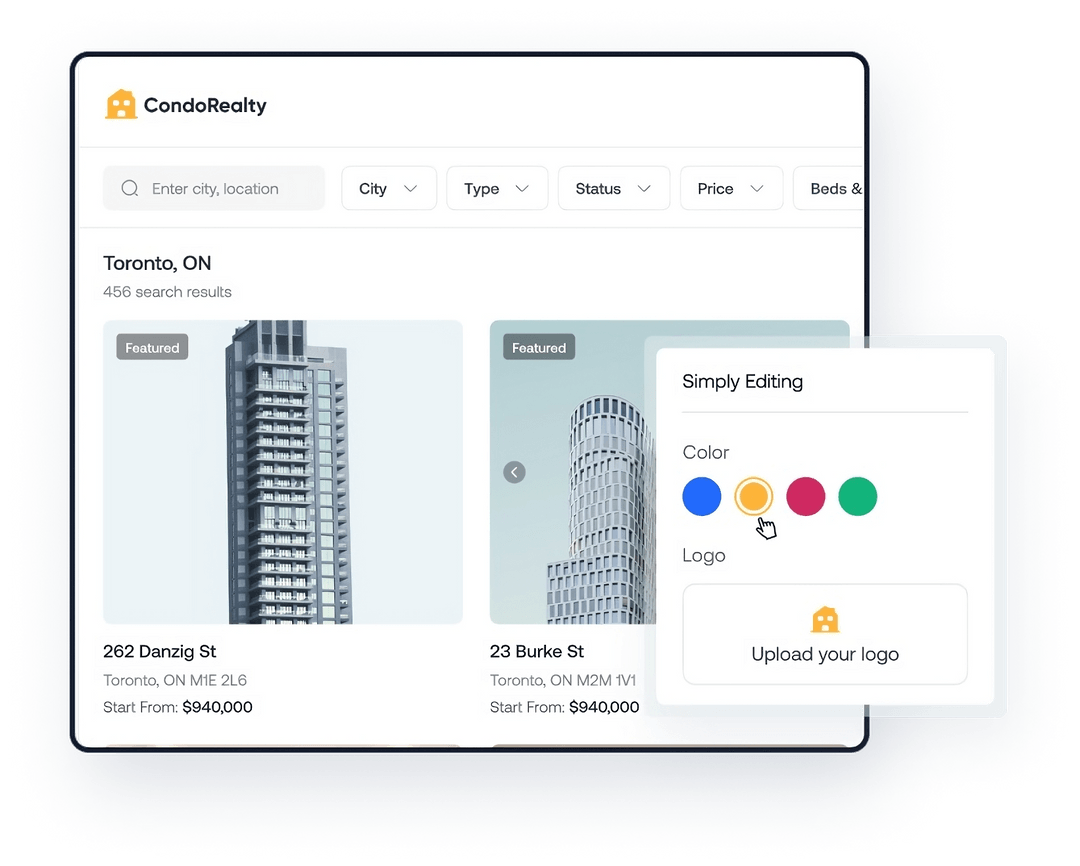
Step 1: Accessing the Settings
1. Log in to your agent portal using your credentials.
2. Once logged in, locate your name in the upper right corner of the portal.
3. Click on your name to reveal a dropdown menu.
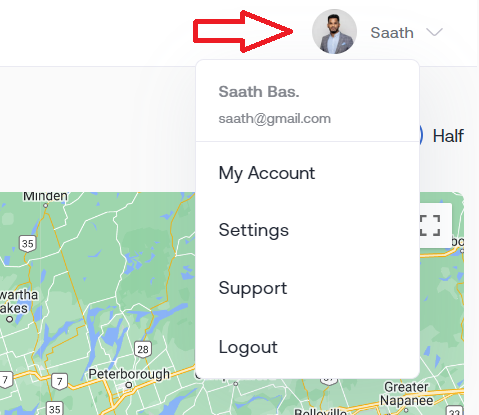
Step 2: Accessing Branding Settings
1. In the dropdown menu, click on the "Settings" option. This will take you to the settings page.
2. Within the settings page, look for the "Branding" section. Click on it to proceed.
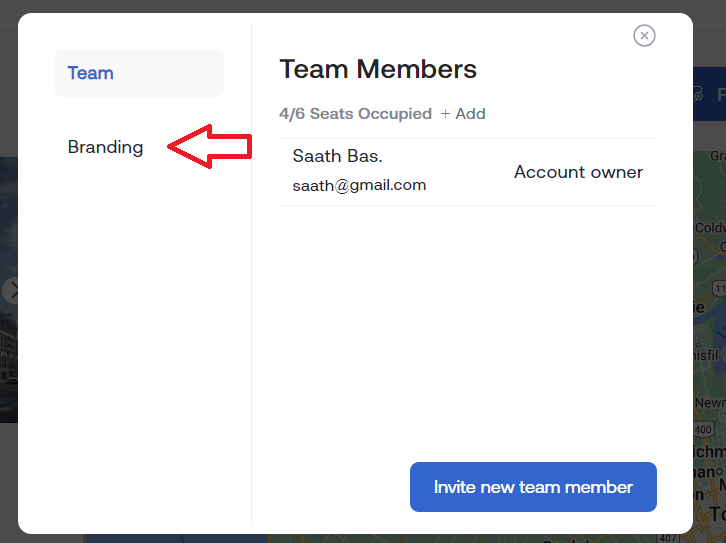
Step 3: Uploading Your Logo
1. In the Branding section, you will find the default logo.
2. Click on the default logo to select your logo file from your device.
3. Choose the file containing your logo and click "Open" to begin the upload process.
4. Once the upload is complete, the portal will display your logo in the designated area.
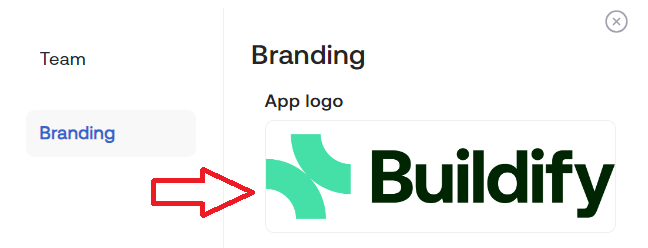
Step 4: Selecting Primary App Colors
1. In the Branding section, locate the option to select primary app colors.
2. Click on the color palette or color picker tool to choose your preferred colors.
3. You can select different colors for various elements of the portal, such as headers, buttons, or backgrounds.
4. Experiment with different color combinations until you find the ones that match your brand.

Step 5: Customizing Your Login Link
1. In the Branding section, you may find an option to customize your login link.
2. Click on the field provided to edit the login link text.
3. Enter the desired text or keywords relevant to your brand.
4. Ensure that the login link remains easy to remember and relevant to your business.
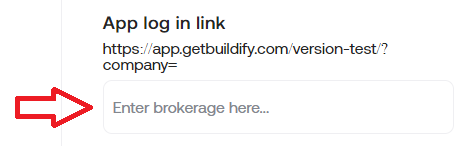
Step 6: Saving Your Changes
1. Once you have completed customizing your branding settings, scroll down to the bottom of the page.
2. Look for a "Save" button and click on it to save your changes.
3. After saving, the portal will apply your customized branding settings.
Enjoy customizing your agent portal to match your brand identity and enhance your agents' experience!