The process of sending a listing to a client through the web portal is straightforward.
- Locate the "Send Listing to Client" button on the property listing page.
- Click the button, which will open a form.
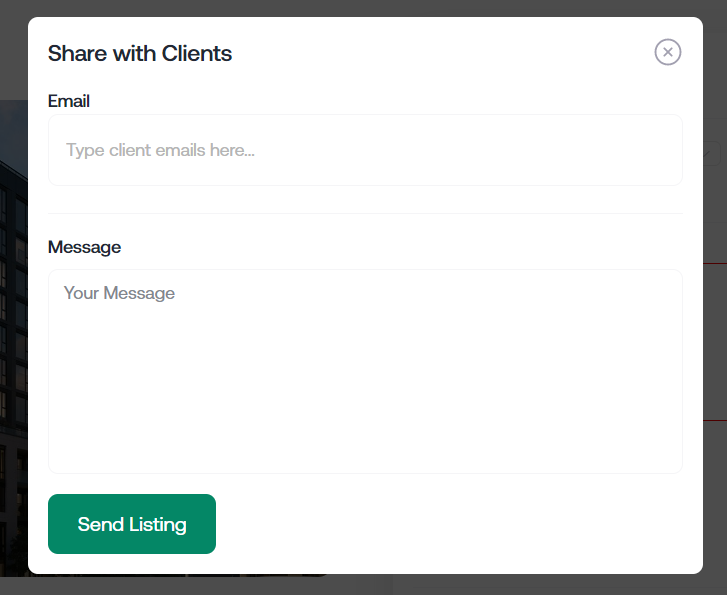
- In the form, enter the client's email address in the designated field.
- Type a message in the message box, which will be included in the email sent to the client. This message can include additional information about the property, or any other details you want the client to know.
- Click the "Send Listing" button to send the email to the client, including the listing and the message you've written.
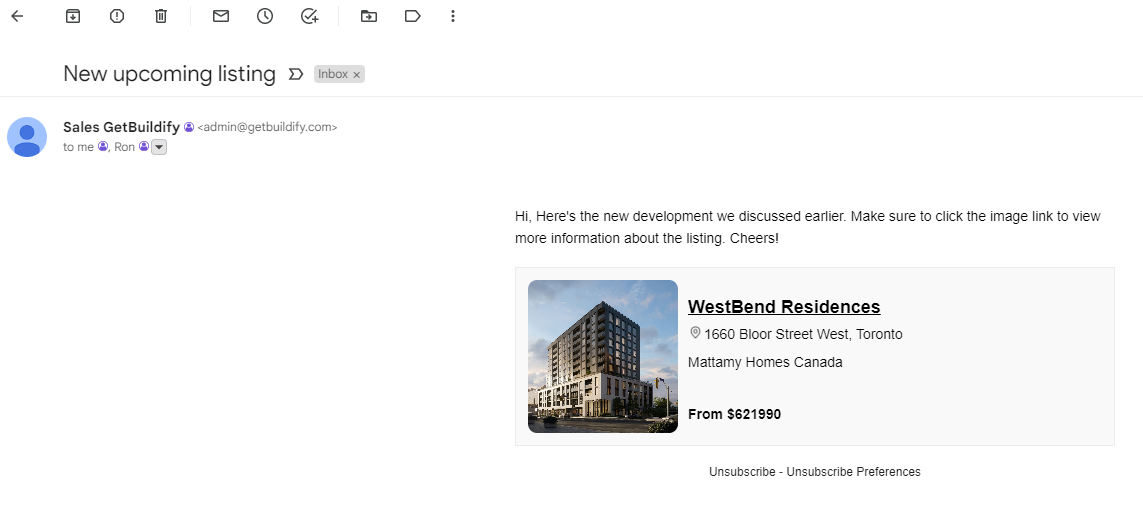
Note: Make sure the client's email address is correct and the message you typed is appropriate before sending the email.