When viewing a listing on the portal, you may come across a "Send Message" button. This button enables you to contact the agent directly via email and ask any questions you may have about the property.
Step 1: Locate the Contact Agent section on the project listing page, and look for a button that says "Contact Agent". This button is located after the "Unit Plans & Pricing".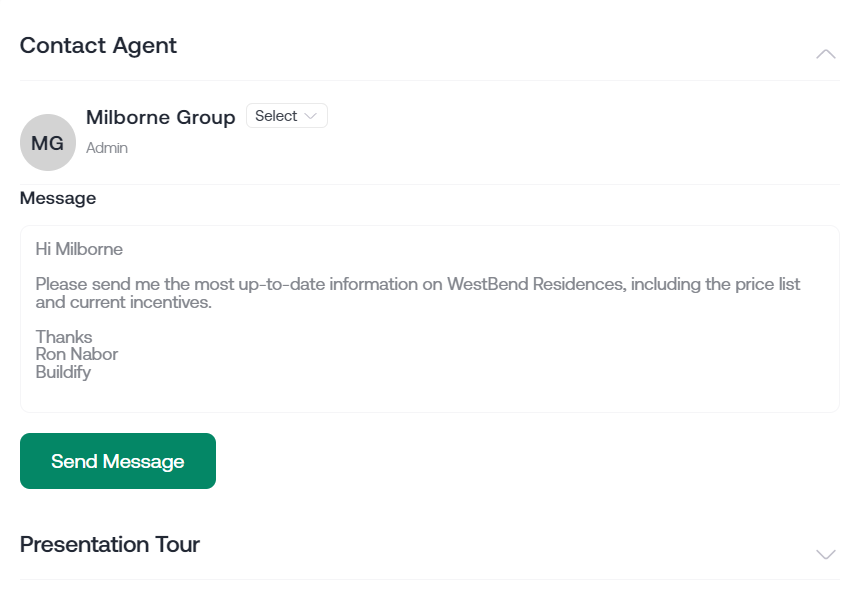
Step 2: The sales company assigned to a project is the default contact, but if you want to reach the sales rep specifically, use the "Select" drop-down option to view the representatives assigned to that project.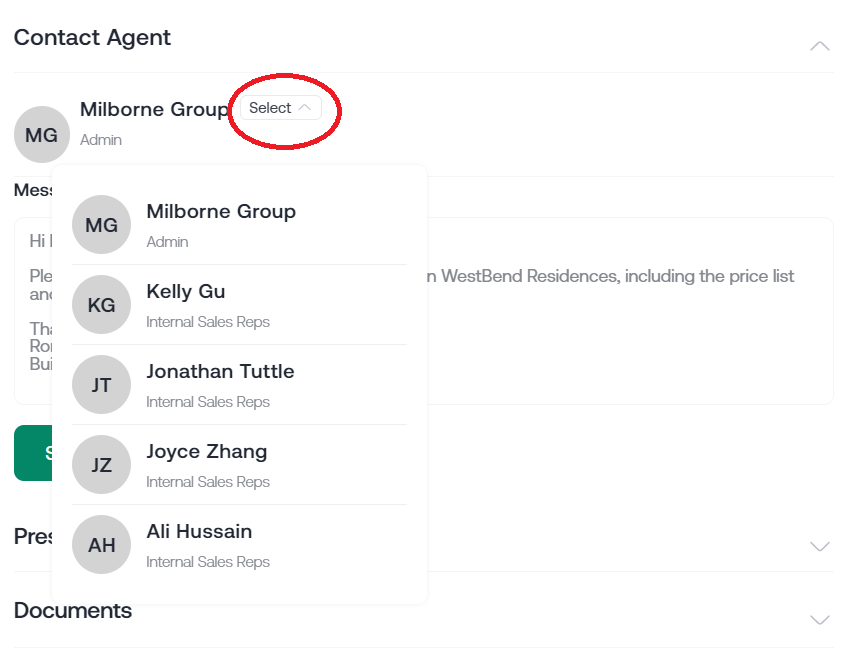
Step 3: Once you've selected the agent, fill out the message box to request information about the selected project.
Step 4: Wait for a response The agent will receive your message and will respond to you as soon as possible. The agent will reach out to you through the provided contact information to answer your questions about the property.
Tips:
- Make sure to double-check your contact information before submitting the form to ensure that the agent can reach you.
- Be specific in your message about what you're looking for, and include any relevant information.
- If you don't hear back from the agent within a reasonable amount of time, you may want to try contacting them again or reaching out to another agent for the same property.
By following these steps, you can quickly contact an agent through the "Contact Agent" button on project listings and get the information you and your client need to make an informed decision about a property.