A presentation tour is a great way to get a detailed look at a project.
Here's a step-by-step guide on how to request a presentation tour through a web portal:
Step 1: Locate the listing
Search for the project you're interested in on the web portal. Once you've found the listing, click on it to view the details.
Step 2: Navigate to the contact agent section
Once you're on the listing page, you should see a "Contact Agent" section and below it is the "Presentation Tour". Click on the arrow to navigate the section.
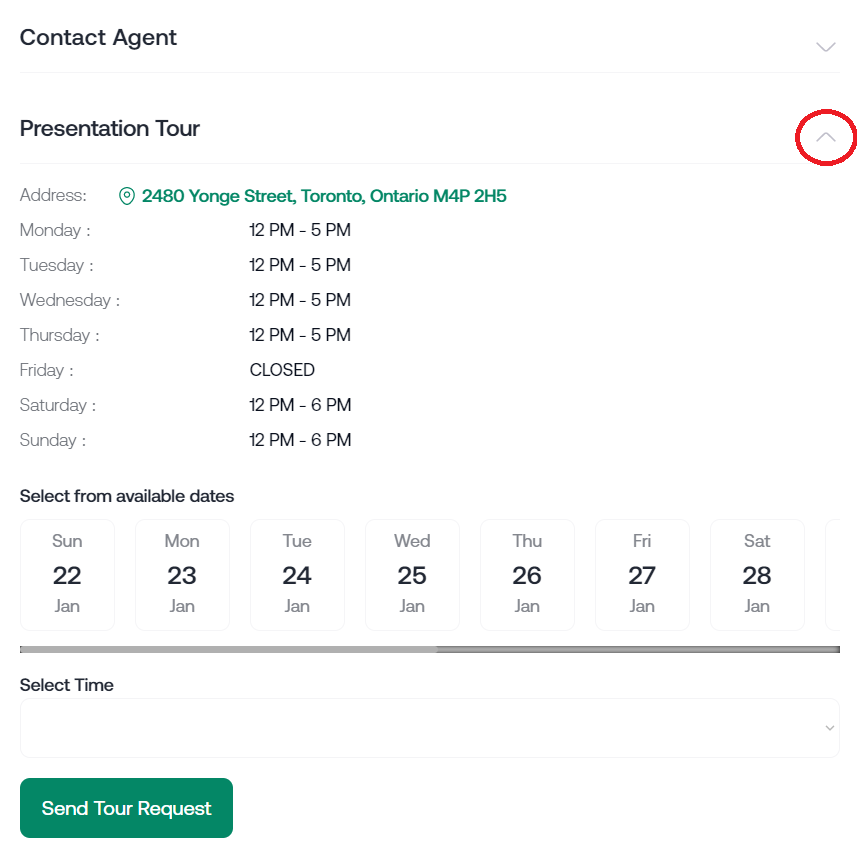
Step 3: Select the preferred date and time
In the Presentation Tour section, you will find a calendar that allows you to select your preferred date and time for the tour. Additionally, you will find the schedule of the sales center for reference. It is important to choose a date and time that is convenient for both you and the agent
Step 4: Send the tour request
Once you've selected your preferred date and time, click the "Send Tour Request" button to send your request to the agent.
Step 5: Confirmation
You will receive a confirmation email or message from the agent, with the details of the tour schedule and the information of the agent.
Tips:
- Be sure to double-check the date and time before submitting the form to ensure that the agent can schedule it correctly.
- If you don't hear back from the agent within a reasonable amount of time, you may want to try contacting them again for the same property.
By following these steps, you can easily request a presentation tour through a web portal and get a detailed look at a property you're interested in.